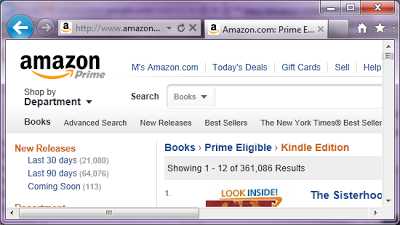Maybe its the warm weather. Maybe its the time of day. But, some days drivers on the road are more erratic than normal. Today was one of those days. In the dark, early calm morning. With my handy dandy rear view mirror, I can tell when a driver spots me on my bike and speeds up to pass me before we come to a narrow area where there is definitely not enough room for a bicycle rider and a car, like a tight corner. I can also tell when a driver slows down to let me pass the situation (like today it was the garbage truck stopped in the oncoming lane).
I always think about close calls on my bike because I read about motorcycle crashes and bicyclists who were killed every day in the paper. Another grim reminder of the tragedy of biking, is the white ghost bike that was installed on my routes deadliest turn off 56th Street & Harney last week. I've always told my DH that if I get killed on my bike its going to be at that fork in the road. Drivers are speeding along and there are no signs to yield or slow or stop, just pick a direction right or left. I need to go right, crossing the left road in front of potentially left going vehicles.
Today the driver that tried to kill me was in a little red Kia or Corolla. I could tell they were going above the 25 mph speed limit and as I approached the downhill corner, I knew we both could not be there at the same time. So, I moved to the middle of the lane to capture my space so they didn't expect me to stay in the gutter to the right. That meant for them to pass me they went to the far left and then cut back in front of me, forcing me to the right into the gutter. Being the prudent biker, I moved aside rather than die.
Riding a bike to commute is not for everyone. Cars speeding 55 mph inches away from me, can be a little unsettling. It is a safe and healthy activity, made dangerous because of the drivers. I'm a driver too, sometimes. I know its a hassle to stop for a biker or walker. But it matters.
Here are some of the little things I do to help me stay safe on the road biking alongside traffic.
I always think about close calls on my bike because I read about motorcycle crashes and bicyclists who were killed every day in the paper. Another grim reminder of the tragedy of biking, is the white ghost bike that was installed on my routes deadliest turn off 56th Street & Harney last week. I've always told my DH that if I get killed on my bike its going to be at that fork in the road. Drivers are speeding along and there are no signs to yield or slow or stop, just pick a direction right or left. I need to go right, crossing the left road in front of potentially left going vehicles.
Today the driver that tried to kill me was in a little red Kia or Corolla. I could tell they were going above the 25 mph speed limit and as I approached the downhill corner, I knew we both could not be there at the same time. So, I moved to the middle of the lane to capture my space so they didn't expect me to stay in the gutter to the right. That meant for them to pass me they went to the far left and then cut back in front of me, forcing me to the right into the gutter. Being the prudent biker, I moved aside rather than die.
Riding a bike to commute is not for everyone. Cars speeding 55 mph inches away from me, can be a little unsettling. It is a safe and healthy activity, made dangerous because of the drivers. I'm a driver too, sometimes. I know its a hassle to stop for a biker or walker. But it matters.
Here are some of the little things I do to help me stay safe on the road biking alongside traffic.
- Be Seen - wear hi vis yellow or orange shirts or a safety vest. I wear a vest with reflective stripes when it is dark too.
- Use Lights and MORE lights - I have a small Knog bike light that is super bright. It has a small rubber strap that clips on my front handlebar. It charges the battery with a regular USB plugin.
- A super bright back red light. Its important to keep the batteries fresh on this one or the light is not quite so bright.
- A lumos Helmet that has flashing front and back lights, and turn signals. I charge it once a week on my USB port of my laptop.
- A rear view mirror is critical to see whats coming up behind you, in the event you need to swerve into the lane of traffic to avoid a hazard such as dead animals, broken glass, piles of gravel, lumber debris or any other number of things that will impede your safe travels.